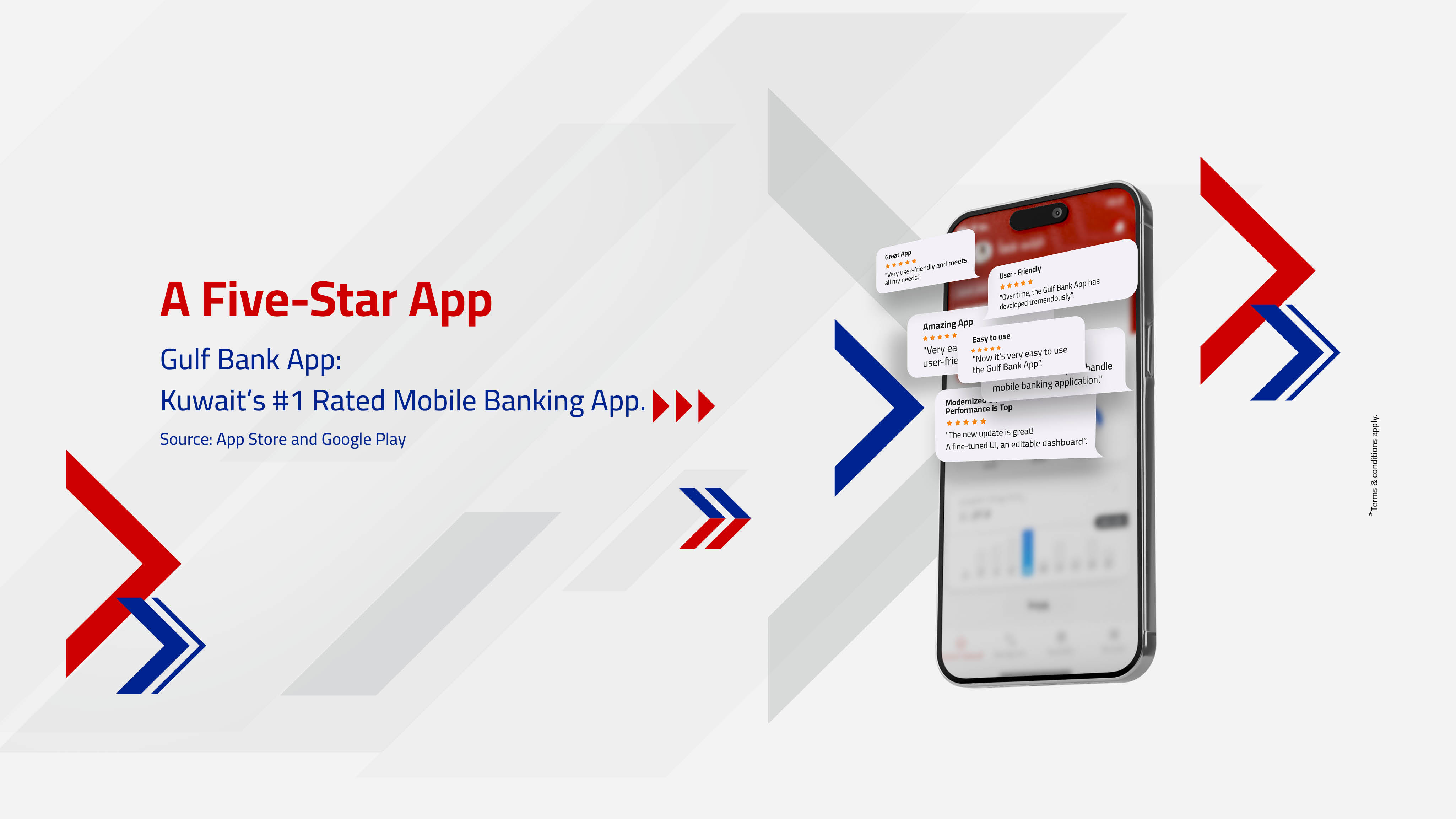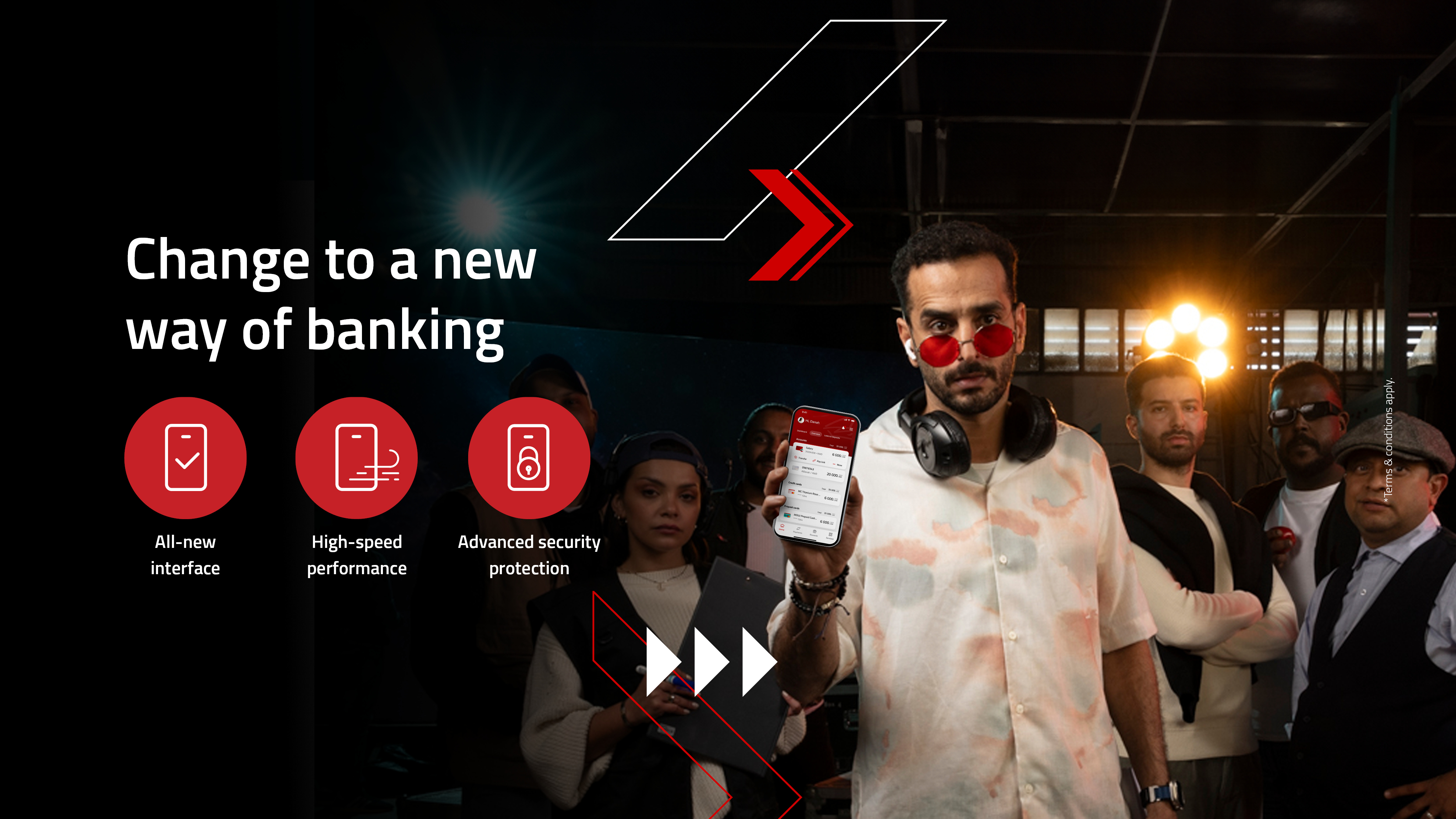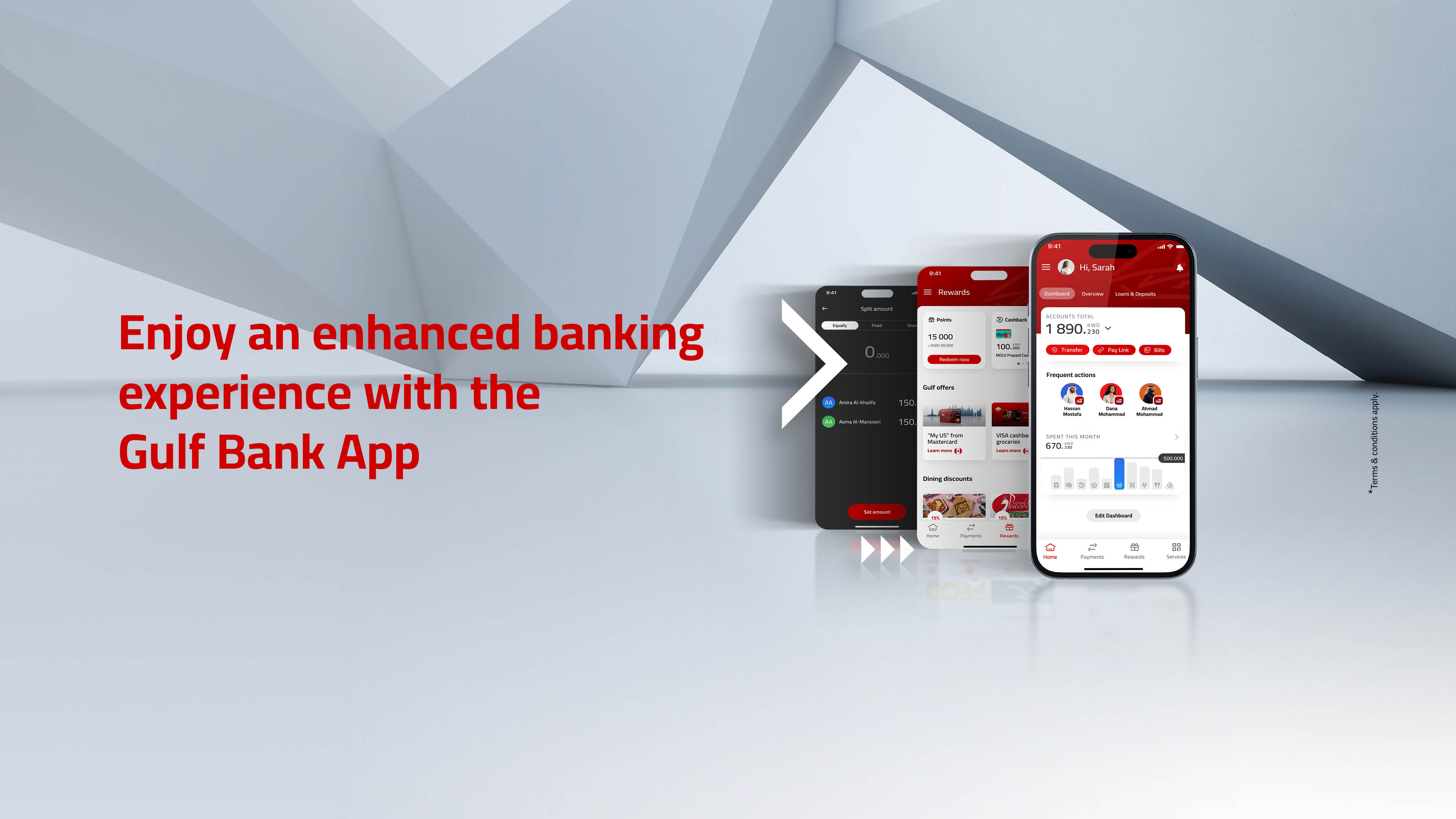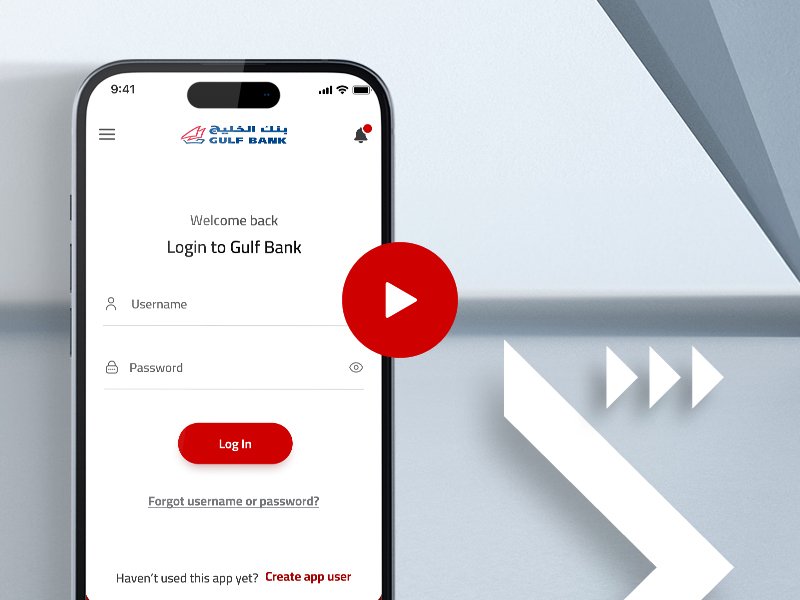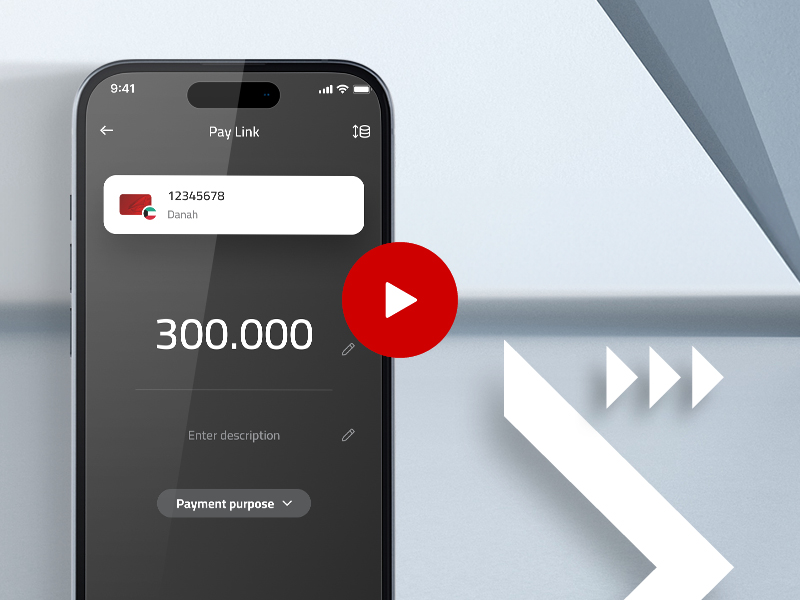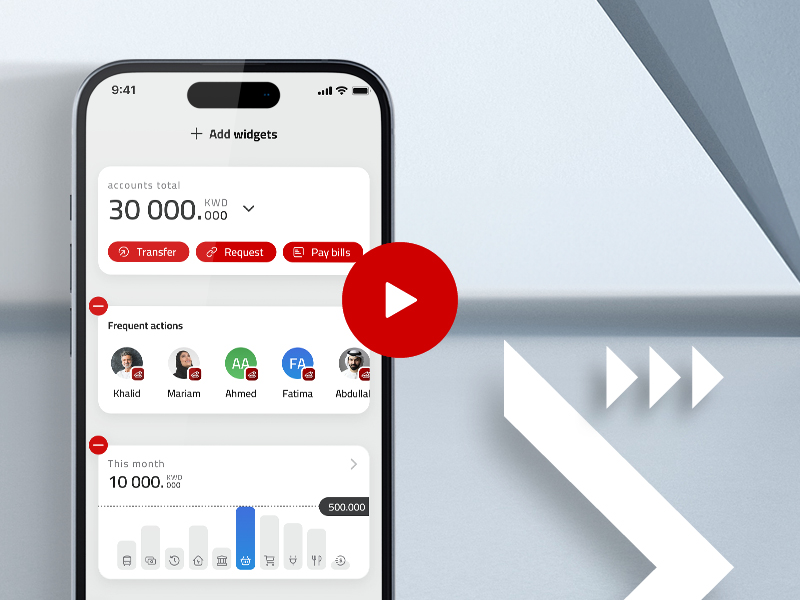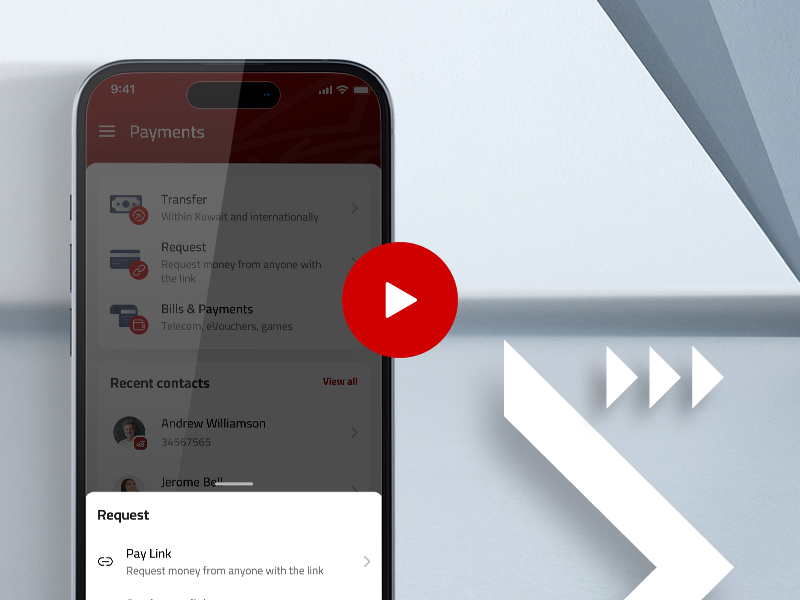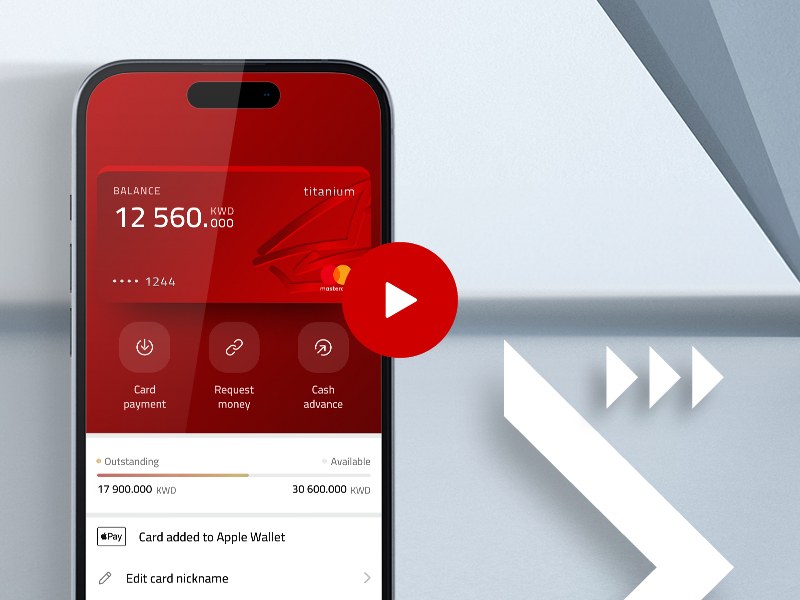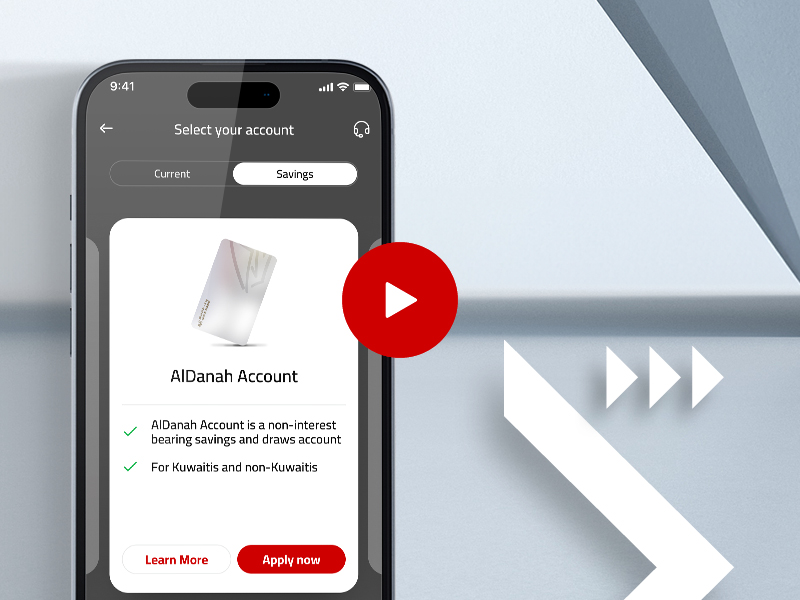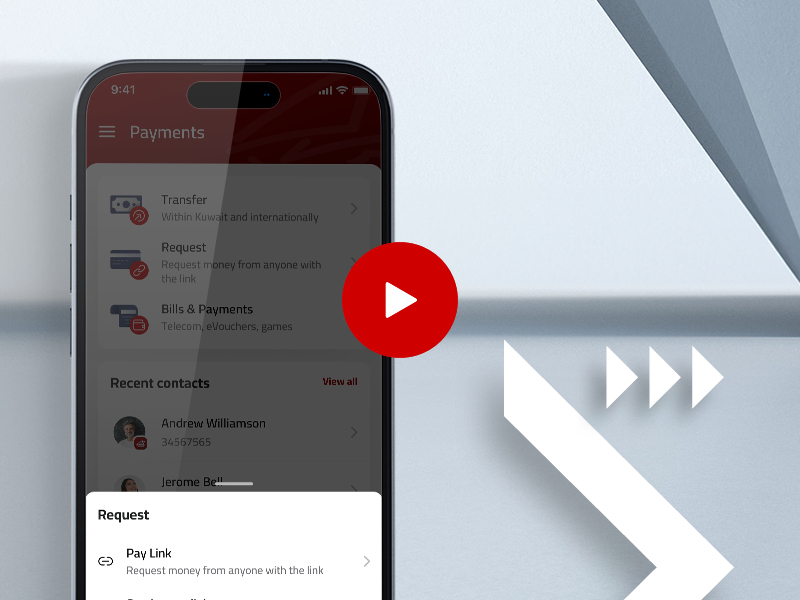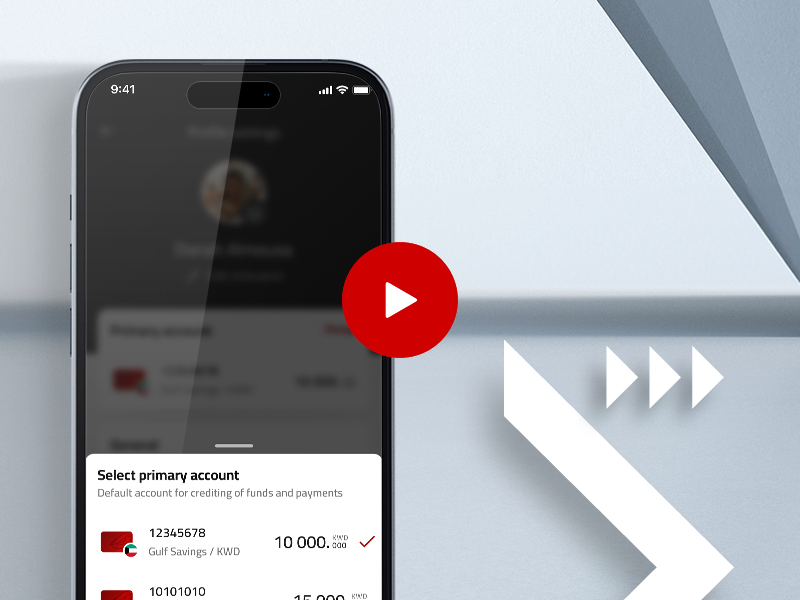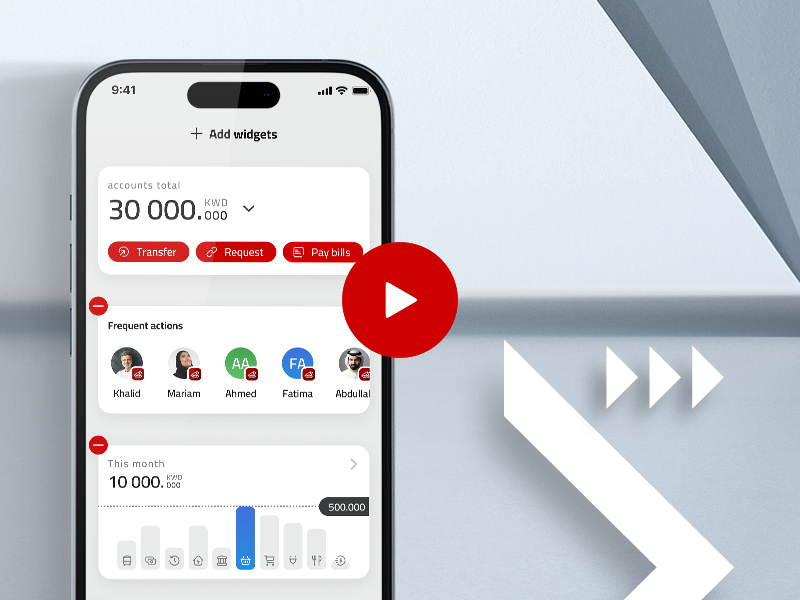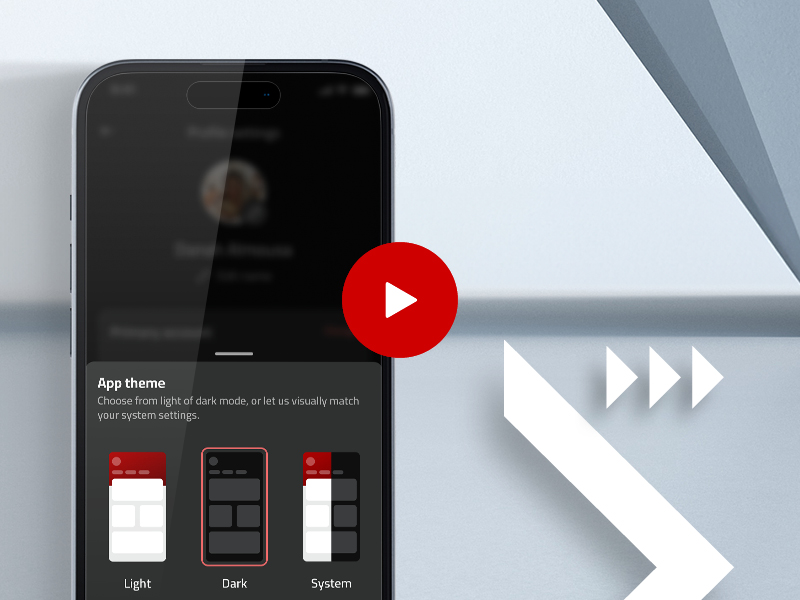Experience the future of banking with Gulf Bank's new and improved mobile banking app. Our app is designed to provide you with a seamless, secure, and efficient banking experience, right at your fingertips.
With advanced technology, our app ensures fast and secure transactions, giving you peace of mind with every use. The app's intuitive interface makes banking easier than ever before, allowing you to manage your finances with just a few taps.
Customize your dashboard to suit your preferences, giving you quick access to the features that matter most to you. Whether you're checking your balance, transferring funds, or paying bills, Gulf Bank's mobile banking app makes it all incredibly simple.
Experience banking like never before with Gulf Bank's updated mobile banking app. Download it today and start enjoying the convenience of modern banking.
Features
All-new interface
High-speed performance
Advanced security protection
Other Features
Manage your accounts
- Check your balance, view statements and transfer money between your accounts.
- Update your personal information.
- View and change your daily transfer limit.
- Select your preferred theme (Light mode, Dark mode, System)
Payments and Transfers
- Manage secure internal, local and international payments.
- Pay off credit cards and cash advance funds to your account.
- Load Credit Cards, Prepaid cards easily through the app.
- Send & pay links pre/post logging in.
Initiate Electronic Payments and Financing
- Pay mobile bills, financial installments, and purchase online vouchers.
Manage your debit & credit cards
- Activate new cards or block lost/ stolen cards.
- Request prepaid cards.
- View debit and credit card PIN.
- View and redeem your Gulf Reward points.
Bank Safely
- Update your passwords, security settings and personal information.
- Enable your accounts with biometric registration and login (fingerprint and facial recognition).
Services Availability
- Access your accounts 24/7.
- Locate Gulf Bank branches and ATM locations on Google Maps.
- View interest rates and foreign exchange rates daily.
- Check your payment history for various payments.